hiya. Those DLL files are from Microsoft Visual C runtime, a package that your operating system needs for the game to function. You should download and install those from the Microsoft website. Always helps to Google your error messages
in the most recent build, I have included those DLL files in a folder called /common missing DLLs/. You can try those but you should always try to get them from the source
I cant seem to get the game running.Initially it was a problem with some .dll files, but after attempting to fix it by reinstalling the most recent Visual C Runtime as you have advised, it would instead display an 0xc00007b error. Any idea how to fix it?
can you make a speed up button at the start also can you make a setting when you first open the game so that when i begin playing i dont have to listen to that annoying siren
thanks for the quick reply, i didn't know for sure as i'm not familiar with games that don't just have a "buy" button at the top. will definitely be buying it though!
i started game, go through some intro's and first battles and after talk with big (chongoos) red bird game i stuck on map with cristal. what i do wrong? (sotty for bad english)
For those interested, i beat the big orc in the camp and there wasnt any reward. Took a lot of trial and error, but if you wail on him then use the 3rd level spell, and keep wailing, you can beat him. But you need yo get lucky with crits.
PS: I did that to see if i could get the doggy style scene in one of the scene shoots. Still dont know how to get that one.
The game so far has been very enjoyable and I especially loved hanging out in the Grove and listening to the calm music, is there an ost or a song name somewhere so I could listen to it with ease?
This isn't a huge issue, but I decided to use the maxed out magic attack against this boss, and this happened. My blue meter (Name of it is avoiding me) went down to -260. I didn't mind the fact that I basically got myself killed, but when my health hit zero, I didn't die for some reason.
Oh, and if it does help, I believe I may have held the button for way longer than I needed to. I don't know if that was the cause of it, but I was seeing if there was a level 4 of the magic.
Thank you for the screenshot. Just to make sure we get the obvious stuff out of the way, Did you try restarting the application/updating your video drivers? (visual bugs are often fixed by video drivers, even though the game isnt too visually intensive)
yeah i tried, and for the update graphics question, well i've a very old integrated graphics card, so, the support was enccerred like in 2017? I'll see if i can find an generic drive and see if it can fix, thanks for the fast answer.
You can remap the keys using f1, or you can navigate with a mouseclick.be warned, the pathfinding with the mouse is buggy(which is why the game doesn't tell you)
I'm a bit confused, I am playing the Public version of the game and I could only find 4 scenes in the gallery. 1, 3, 6,and 7, are the rest of the scenes in the Spicy version?
Hey really enjoyed the prologue of the game and it looks really interesting We're also having trouble moving our character after though! Even after changing the controls!Indeed,wondering if we might have been doing something wrong, we even tried using a control to no effect
For some reason, the most common fix for this has been starting again fresh. A good amount of people have brought this bug to my attention, and I have implemented a way to avoid the bug in 0.3, which will be coming within the next week or so
Alright, that was our last plan but wanted to make sure that was the idea Yeah, since the intro while good is long just to do fixes!Indeed, thank you for the help none the less
hello! I just bought this and am having trouble getting it to run. I first got the missing msvcr110.dll file issue, then I googled to solve it, but now when I click the exe, it fails to run. I have tried updating windows also.I will try to re-download and see if that fixes but not sure how to proceed after that.
Sure! So when I click to run the exe. I get an application error that says: the application was unable to start correctly (0xc000007b) Click OK to close the application.
I have tried both the spicey and public builds with no luck.
I tried the options in that video but still got the same error.
Edit: I tried it on a windows 7 computer and it runs fine, but not on my windows 10. Wild. I can play it on a different computer though so that's something!
Hi, I have read the documentation to get it compatible with the itch app. Unfortunately said documentation is geared towards developers much savvier than I. I would need a human being to help me with it... LOL!
hello! I'm not sure how to explain the bug or issue here, but i will try to do so anyway.
for me, whenever i press z to attack, there's this huge blank box appearing blocking my view.( it goes from one side to the other,sliding i guess. the character sprite changes to this huge blank box and back to normal after the attack.) that's all. it would also be great if i could change the movement from arrows to WASD. ( have a nice day )
soo, apparently, this issue is prevalent in another game i played as well. for that game specifically, it only happens to the characters in the party, whenever a battle starts, all i can see is black boxes of texture covering each character, the enemies are alright tho, maybe one of the plugins is at fault, or smth else.- in any case, i have no idea.
Thanks for the feedback. Since this is a game in development, it is constantly being refined with new gameplay features. Stay tuned, i listen to all feedback from players.
Hi. This is a bug that has been reported commonly when using nonstandard keyboards. It is being patched out of the next version, which will be released hopefully before the end of the month.
Hi there! I love seeing new games and creators sharing their ideas and stories, and I can't wait to get into this game! I say that due to not being able to start the game. Apparently, in the current download there is a missing .dll file.
I am going to redownload the public version again to see if that was the issue, since it wasn't in the zip I downloaded, I'll edit once I figure it out. Thought I should mention it here!
← Return to game
Comments
Log in with itch.io to leave a comment.
idk how to beat lvl 5 boss
Lv5 Boss is a scripted event, which you cannot win. The story progresses after the loss.
Attempted to run 'spicy' version, will not run. It is missing the following files:
- MSVCP120.dll
- MSVCR120.dll
- MSVCR100.dll
- MSVCR120.dll (again?)
Reinstalling did not work. I have the most recent runtime.
hiya. Those DLL files are from Microsoft Visual C runtime, a package that your operating system needs for the game to function. You should download and install those from the Microsoft website. Always helps to Google your error messages
I have the same thing and I downloaded visual c from the Microsoft site so...
in the most recent build, I have included those DLL files in a folder called /common missing DLLs/. You can try those but you should always try to get them from the source
Nice, Thank you!
I cant seem to get the game running.Initially it was a problem with some .dll files, but after attempting to fix it by reinstalling the most recent Visual C Runtime as you have advised, it would instead display an 0xc00007b error.
Any idea how to fix it?
best place to start is looking up the error code in google, as each operating system and drivers are unique in how they handle exceptions like this.
Character doesn't move after opening scene, and it doesn't seem like I'm the only one with this issue. I'll keep watch for future updates though.
most people restart the game from the beginning and it works. No known cause for the fault atm
seem the game broke twice... after the start the character wont move at all...
Did you restart the game?
got it to work, seem to only work if fullscreen on title before, after that can change screen size :D
Its a very strange bug and every time it fixes, its for a different reason. very strange
yeah, might be trying to use another control source?
I might be stupid, but how to do access the new doggy scene? I've played through a few times and can't figure it out.
Hi, that doggy scene is actually a preview that will be in 0.3.1 Spicy
can you make a speed up button at the start
also can you make a setting when you first open the game so that when i begin playing i dont have to listen to that annoying siren
if i buy the spicy version now, will i also get access to the next update of the spicy version when it comes out?
Yes. Purchasing a copy means you own it. Every time the game is updated on this store page, you may continue downloading it without paying again.
thanks for the quick reply, i didn't know for sure as i'm not familiar with games that don't just have a "buy" button at the top. will definitely be buying it though!
is there a cheat mode ? I would like to skip some fights.... thanks :)
No cheats yet.
If I became a patron for $5 do I get access to the spicy.zip?
Yes. Subscribers always get the latest updates before they are posted to itch.io
i started game, go through some intro's and first battles and after talk with big (chongoos) red bird game i stuck on map with cristal. what i do wrong? (sotty for bad english)
Common fixes are to restart, or rebind with f1. For some reason this bug is usually fixed like that. If all else fails, use the mouse.
dont work anything
For those interested, i beat the big orc in the camp and there wasnt any reward. Took a lot of trial and error, but if you wail on him then use the 3rd level spell, and keep wailing, you can beat him. But you need yo get lucky with crits.
PS: I did that to see if i could get the doggy style scene in one of the scene shoots. Still dont know how to get that one.
The orc giant is a superboss that does not have a plot point implemented. Good job on beating him. He will have a plot point in the future but not yet
how do I save?
it saves automatically
thank you for telling me.
The game so far has been very enjoyable and I especially loved hanging out in the Grove and listening to the calm music, is there an ost or a song name somewhere so I could listen to it with ease?
DavidKBD. The one you are asking about is from here.
https://davidkbd.itch.io/the-last-post-apocalypticambient-music-asset-pack
thank you very much, keep up the good work!
This isn't a huge issue, but I decided to use the maxed out magic attack against this boss, and this happened. My blue meter (Name of it is avoiding me) went down to -260. I didn't mind the fact that I basically got myself killed, but when my health hit zero, I didn't die for some reason.
Overall though, I enjoyed the game a lot. (I'm a sucker for fighting mechanics)
That's a strange bug, because the maxed out magic level should not take over 200p. Way less than that. Tough bug for me to Crack, thanks
Glad to help :D
Oh, and if it does help, I believe I may have held the button for way longer than I needed to. I don't know if that was the cause of it, but I was seeing if there was a level 4 of the magic.
gallery only has 1 3 6 7?
Are you playing the public version?
the $10 spicy version on Itch
i found a strange bug, when i'm fighting, and i press Z, a retangle appears and covers almost everything on the screen.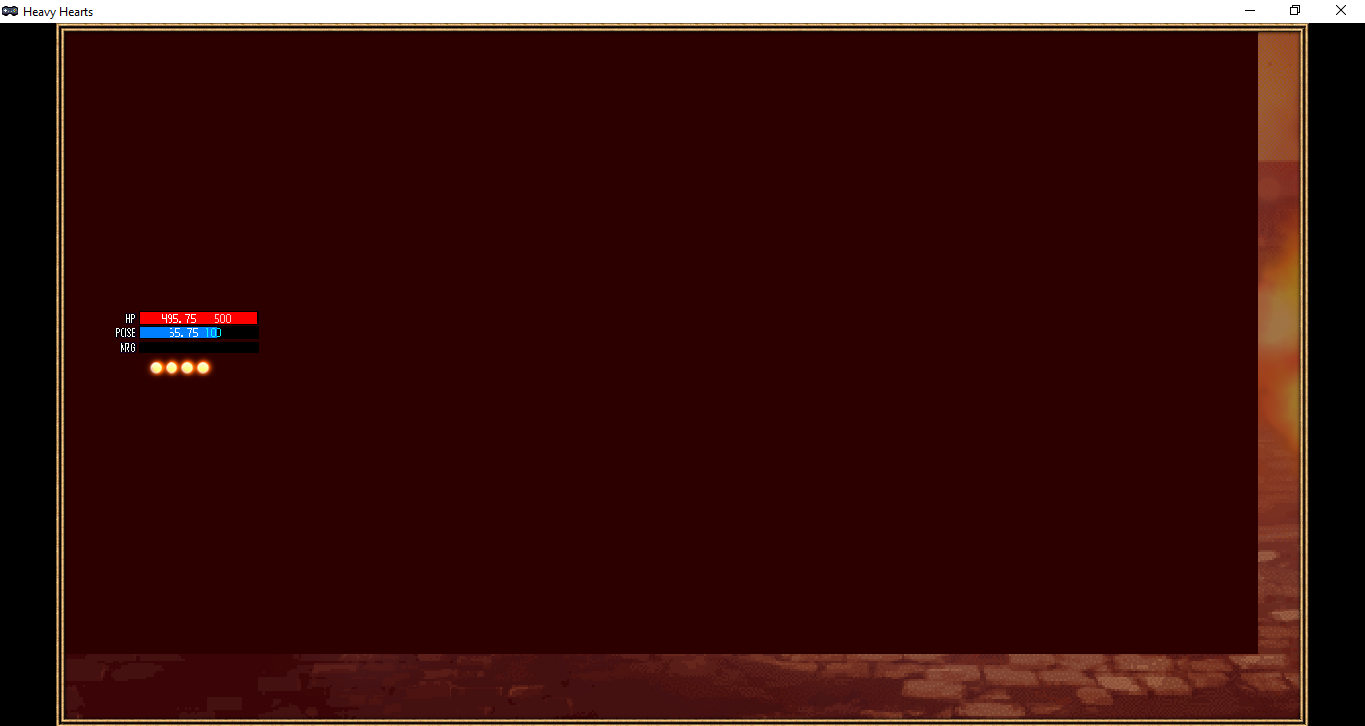
Thank you for the screenshot. Just to make sure we get the obvious stuff out of the way, Did you try restarting the application/updating your video drivers? (visual bugs are often fixed by video drivers, even though the game isnt too visually intensive)
yeah i tried, and for the update graphics question, well i've a very old integrated graphics card, so, the support was enccerred like in 2017? I'll see if i can find an generic drive and see if it can fix, thanks for the fast answer.
Good to go. That box is actually caused by the main players sprite sheet, which your computer is rendering incorrectly for some reason.
Integrated graphics are never recommended for gaming.
all right, thanks, i'll se what i can do to fix it, and again, thank you for answering me so fast.
add a way to fast forward the text during scenes the scroll speed is so slow with its animation
You can press any button to advance the text.
You can remap the keys using f1, or you can navigate with a mouseclick.be warned, the pathfinding with the mouse is buggy(which is why the game doesn't tell you)
I'm a bit confused, I am playing the Public version of the game and I could only find 4 scenes in the gallery. 1, 3, 6,and 7, are the rest of the scenes in the Spicy version?
You need to download Microsoft Visual C Runtime version 110 or above for it to work.
Make it work on android NOW
any plans to mac this on mac?
hey i can't download it on itch client
Itch client compatibility will be here soon. Sorry for the delay.
good to know sorry about default profile just moved over here from gamejolt
No worries, friend. For now, download from the website and run the .exe
okay i feel like its abit dumb i mean why can't it detect the download if it alreadly exists
most people overcome this by restarting the game. You can also press f1 and modify the keyless.
This is being fixed in 0.3, which will be out in a few days
This game is crashing after appearing on social media
I'm not understanding your crash. Can you be a little more specific
does this have an android version of so i cant seem to find it
Sorry, no android version at the moment.
Hey really enjoyed the prologue of the game and it looks really interesting We're also having trouble moving our character after though! Even after changing the controls! Indeed,wondering if we might have been doing something wrong, we even tried using a control to no effect
For some reason, the most common fix for this has been starting again fresh. A good amount of people have brought this bug to my attention, and I have implemented a way to avoid the bug in 0.3, which will be coming within the next week or so
Alright, that was our last plan but wanted to make sure that was the idea Yeah, since the intro while good is long just to do fixes! Indeed, thank you for the help none the less
Seems the keyboard inputs are not registering. I attempted to change them to wasd but the character still wouldn't move post "gotta find orcs" sceen
hello! I just bought this and am having trouble getting it to run. I first got the missing msvcr110.dll file issue, then I googled to solve it, but now when I click the exe, it fails to run. I have tried updating windows also.I will try to re-download and see if that fixes but not sure how to proceed after that.
Can you tell me what exactly happens?
Sure! So when I click to run the exe. I get an application error that says: the application was unable to start correctly (0xc000007b) Click OK to close the application.
I have tried both the spicey and public builds with no luck.
Try this
youtube.com/watch?v=kzYbDPxdMbo
I tried the options in that video but still got the same error.
Edit: I tried it on a windows 7 computer and it runs fine, but not on my windows 10. Wild. I can play it on a different computer though so that's something!
might be something with compatibility mode. This game was made on a windows 10 machine
Manually paste the file in the folder. I did the same thing and it worked
Is it possible that there can be a furry mode/version where all of the humans are furries?
well, humans are important to the story. But there will be furry content. Level 6 will involve werewolves
hi can i know what is diffrence between the public and spicy verions
Spicy version has additional explicit content, and also supports the dev.
is the additional explicit content triggered in the staggered state or more of a cutscene type like in the lake?
are you still looking at how to make this downloadable through the Itch app?
Hi, I have read the documentation to get it compatible with the itch app. Unfortunately said documentation is geared towards developers much savvier than I. I would need a human being to help me with it... LOL!
hello! I'm not sure how to explain the bug or issue here, but i will try to do so anyway.
for me, whenever i press z to attack, there's this huge blank box appearing blocking my view.( it goes from one side to the other,sliding i guess. the character sprite changes to this huge blank box and back to normal after the attack.) that's all. it would also be great if i could change the movement from arrows to WASD. ( have a nice day )
Hello. You can rebind keys with F1. As for the visual bug, this is the first report I have heard of this.
soo, apparently, this issue is prevalent in another game i played as well. for that game specifically, it only happens to the characters in the party, whenever a battle starts, all i can see is black boxes of texture covering each character, the enemies are alright tho, maybe one of the plugins is at fault, or smth else.- in any case, i have no idea.
I like it, but it's laggy. It's also a little... Mundane, I guess? Better than a visual novel, but gameplay could use some more oomph.
Thanks for the feedback. Since this is a game in development, it is constantly being refined with new gameplay features. Stay tuned, i listen to all feedback from players.
is there some sort of gallery that i can access at some point to re-watch animations?
A gallery mode has been created and will be part of HH 0.3
Hi. This is a bug that has been reported commonly when using nonstandard keyboards. It is being patched out of the next version, which will be released hopefully before the end of the month.
The game closes on start
Hi there! I love seeing new games and creators sharing their ideas and stories, and I can't wait to get into this game! I say that due to not being able to start the game. Apparently, in the current download there is a missing .dll file.
I am going to redownload the public version again to see if that was the issue, since it wasn't in the zip I downloaded, I'll edit once I figure it out. Thought I should mention it here!
Hi! If the missing DLL file is MSVCR110.DLL, then you need to update your drivers. MSVCR110 is found with Microsoft Visual C Runtime v.110
I'm having this exact issue now, my drivers are all up to date
Make sure you have Microsoft Visual C Runtime 110 installed. Sometimes this comes with windows updates, sometimes you need to download it manually.
Do you know where i can install it manually? im not super computer savvy with these things
Ah, good to know! Let me see if I got a driver update then. Thanks!
Edit: I got it to work finally, I just found a batched version of ALL of the MSVCR dll files and that seemed to work. Diving into the game now!
Can you link me that batched version?